Microsoft
365 Management
Improve your efficiency and productivity with our streamlined M365 management — IT simplified, performance optimized.
Microsoft provides users access to the latest versions of familiar applications such as Outlook, Word, Excel, OneDrive, and Teams. Additionally, Exchange Online is a service for email hosting, and SharePoint is a service for document sharing and collaboration. As these services are cloud-based, they stay up to date-to provide a healthy and secure environment in which to work. You can use these apps wherever you have internet access, allowing you the flexibility to access your data and projects on the go on multiple devices.

Proud partner of Microsoft 365
As a partner of Microsoft 365, DNSnetworks acts as a trusted advisor that guides businesses through the steps of adopting and maximizing the benefits of Microsoft 365 services. We are here to help you find the best tools and leverage the best practices to use these tools.

Implementation and Migration
We help you transition your business seamlessly to the cloud. We handle data setup, configuration, and migration to your cloud platform.

Customization and Integration
We tailor Microsoft 365 to meet your specific needs, taking care of customizing settings, integrating other applications, and developing solutions to enhance overall functionality

Training and Support
We supply training sessions for end-users to maximize their efficiency with Microsoft 365 tools. Supporting and troubleshooting related issues, we would be there with you, ensuring a positive user experience.

Consultation and Planning
We guide you in optimizing tools like Microsoft 365 PowerBI which leverages Machine Learning to uncover hidden insights in your data. Through strategic planning, we empower your business to pinpoint inefficiencies, mitigate risks, and make data-driven decisions swiftly.

Data and Analytics
We help design a strategy on how you may access underutilized data on how your organization operates. PowerBI has handy visual tools to make datasets easy to digest for users. In other words, you can use this tool to aggregate and consume your data; quickly targeting inefficiencies and risks and making informed decisions to correct them.

Security and Compliance
We implement security measures within Microsoft 365 to protect your sensitive data. Following the best security and compliance standards reinforces your cloud environment to be robust, reducing your vulnerability to increasingly common online malicious threats. DNSnetworks aims to assist in expanding awareness of the best security processes and compliance standards.

Stay Informed
We stay on top of all the latest updates and monitor how Microsoft 365 evolves over time. As a Microsoft 365 service management team, we help you stay current with the latest developments and take advantage of new capabilities.
We streamline your subscription choices with the products, potentially reducing your costs and match the best combination of tools to fit your business needs.
Microsoft 365 (formerly Office 365) plans include subscriptions used by various organizations, ranging from small businesses to large corporations; including Business plans, Education plans, and plans for non-profits. Depending on your needs and how many staff you have, there is a plan designed for you.
Solutions For
- Microsoft 365 Apps for Business: Microsoft 365 Apps for Business: This bundle includes the essentials, offering an economic solution for entrepreneurs and start-ups. There are less security features and add-ons, but the user still gets a business email and can access Outlook, Word, Excel, and OneDrive on multiple devices.
- Microsoft 365 Business Basic: Microsoft 365 Business Basic: A popular choice for small and medium-sized businesses that gives web browser-based access to 365 apps including Outlook, Word, Excel, PowerPoint, and OneNote. Teams is also included with 1 TB of OneDrive cloud storage per user.
- Microsoft 365 Business Standard: Like Business Basic, this choice lets users access the same apps on browser, desktop and mobile versions. A custom email is included with Outlook. Also included is Clipchamp, a video editing tool.
- Microsoft 365 Business Premium: In addition to all the Business Standard features, this choice includes enhanced cyberthreat protection. Microsoft Defender for Office 365 protects users against unsafe attachments, suspicious links, spam, viruses and phishing attacks. Secure remote access features boost security for users working remotely.


User Management
As your IT (Information Technology) Administration team, we can handle user provisioning, modification, and de-provisioning. Common administrator tasks include creating user accounts, assigning licenses, resetting passwords, and managing permissions for accessing a variety of Microsoft 365 services.
AD Sync (Entra, formerly known as Azure) Azure
AD Connect
See more +

Identity & Access Management
All the users in your company are organized in a management portal where administrators can implement multi-factor authentication (secure sign-in method), and control access to applications and data to enhance security.
See more +

License Management
We can purchase, procure, and assign licenses to users on your behalf. We can also remove licenses, re-assign them to other employees, and cancel or upgrade licenses as you see fit. Subscription models are designed to be scalable and flexible for you as your business grows. You have options to purchase licenses on a month-to-month basis, or an annual commitment (usually charged monthly, but locked in for a year at a lower overall price).
See more +

Exchange Online Management
Administrators can manage mailboxes by applying mail flow rules to help manage how mail gets sorted and archived. They can also block spam email addresses, secure safe addresses from which mail arrives and configure Scan to Email functions within the workplace.
See more +

SharePoint & OneDrive
Administrators managing SharePoint and OneDrive for Business create shared document libraries and set permissions for users. They can designate whether users have read-only access, the ability to edit documents and the ability to share documents. DNSnetworks can execute this service on how to assemble security groups for stratified levels of SharePoint library access. We also offer handy advice if you wish to manage your own SharePoint libraries.
See more +
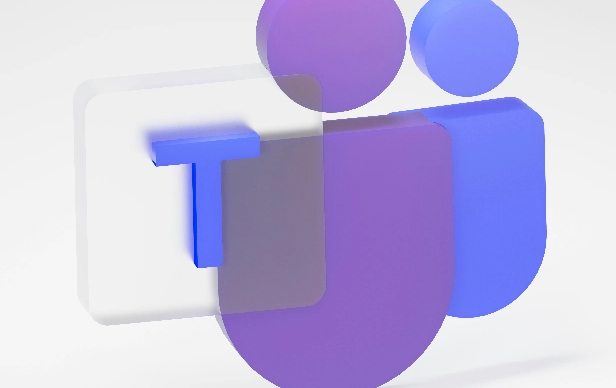
Microsoft Teams Administration
Teams management services integrate your collaboration efforts with everyone you work with. Traditionally separate, all departments, staff, management teams, and external clients or consultants have the tools to communicate via group chat, group calls and web conferencing while also sharing files from Word, Excel, and SharePoint, enhancing real-time collaboration. Administrators create teams, organize channels, and control user settings and who has access.
See more +

Reporting and Monitoring
We monitor usage, performance, and security events within the Microsoft 365 environment. Utilizing Microsoft 365 Security Center, we can generate reports.
See more +
Partners & Vendors
Join our partner program and explore new avenues of growth and profit for your business.